Post by kempy on Oct 13, 2005 0:21:43 GMT
Lion-O by Kempy
Note: This CAW formula requires a couple of Hacks to be put together. Should you not own a device to do this, then please take note of the changes at the foot of the page.
Pics: i12.photobucket.com/albums/a241/KempyClassic/SDvR/Lion-O.jpg
Help Pics: i12.photobucket.com/albums/a241/KempyClassic/SDvR/Lion-OHelp.jpg
Body Toning: (-63)
Skin Color: NOW (-84, 9) (29)
Face Morphing:
Head: (-100, -54) (0)
Eyebrows: (100, 100) (-1)
Eyes: (-100, 39) (-100, 100)
Nose: (44, 100) (-100, 100)
Cheek: (-100, 100) (-100, -100)
Mouth: (-62, 100) (-69, -36)
Jaw: (28, -48) (-11, -21)
Ear: (0, 0) (0, 0)
Age: (-40)
Full Body Scaling:
Head: (16, 0) (-68)
Neck: (18, 52) (-50)
Chest: (18, -2) (-57)
Shoulder: (-42, -100)
Abdomen: (9, 20) (11)
Arms: (-14, 9) (-38)
Hands: (0, 0)
Waist: (17, 12)
Legs: (-7, -16) (-29, -100)
Feet: (0, 0) (-29)
Height: 6'7" (44)
01) Body Skin: 2/4
02) Face Skin: 6/13
03) Eyes: 3/12 (-100, 26) (100)
04) Eyebrows: 65/154 (-88, -20) (-98)
05) Lips: 65/65
06) Teeth: Default
07) Hair: 13/88 (100, 10) (-74)
08) Hair: 69/88 (100, -40) (44) (72) <b>*</b>
09) Underwear: 1/41 5/19 (12, 9) (0)
10) Facial Hair: 79/84 (-100, 100) (-100) (75)
11) Socks: 1/41 1/22 (7, 9) (-100) (100) (20)
12) Dress Up Lower, Design, Simple, Left Leg: 138/162 Rotate Once, Largest Vertical & Horizontal. This makes the pointed white rim at the knee of the boots. Use help pics for placement. (-59, 39) (-100) (100)
13) Copy above design for right leg.
14) Shoes: 1/41 19/45 (12, 9) (0)
15) Short Hemline: 1/41 1/14 (12, 9) (0) (100)
16) Dress Up Upper, Design, Simple Front: 147/162 Rotate Once, Largest Vertical, Largest Horizontal. This makes the cut out shape on his vest. See help pics for placement. (-83, 56) (-14) (100)
17) Copy Previous Design & place a few clicks up. (-83, 56) (-14) (100) - See Help Pics.
18) Copy Previous Design & place a few clicks up. (-83, 56) (-14) (100) - See Help Pics
19) Dress Up Upper, Design, Simple Front: 147/162 Rotate Once, 2nd Largest Vertical, Leave as is Horizontal. Use to finish off the cut out on belly area. (-83, 56) (-14) (100) - See Help Pics.
20) Dress Up Upper, Design, Simple Front: 147/162 Rotate Once, Largest Vertical, 2nd Largest Horizontal. Place on belly. (13, 60) (-100) (100) - See Help Pics.
21) Dress Up Lower, Belt: 12/25 (20, 78) (-100) (30)
22) Dress Up Upper, Design, Flag, Front: 30/30 Smallest Vertical, Largest Horizontal. Place on Belt leaving a small white rim at top and bottom of design. (30, -20) (100) (50) - See Help Pics.
23) Copy Previous Design & continue along. (30, -20) (100) (50)
24) Copy Previous Design & continue along. (30, -20) (100) (50)
25) Copy Previous Design & finish the design. Don't worry about the flags not meeting here, as the gap'll be covered up with the next layers. (30, -20) (100) (50)
26) Dress Up Upper, design, Simple, Front: 147/162 Rotate Once. Largest Vertical, Leave as is Horizontal. Use to cover the 'Buckle' design on the belt. (15, 60) (-100) (100) - See Help Pics.
27) Copy Previous Design & move a few clicks to (your) right. - See Help Pics.
28) Dress Up Upper, design, Simple, Front: 147/162 Rotate Once. Leave as is Horizontal, 2nd Largest Vertical. Place in white circle on belt to create inner Red Circle for Thundercat Logo. (100, 30) (0) (100) - See Help Pics.
29) Dress Up Upper, Design, Simple, Front: 25/162 Rotate 2 times. Smallest Vertical, Smallest Horizontal. Place on Red Circle on belt to create Thundercat Logo. (17, -30) (-100) (100) - See Help Pics.
30) Dress Up Upper, Design, Simple, Front: 66/162 Rotate 2 times. Smallest Vertical, Smallest Horizontal. Place on Red Circle on belt to create Thundercat Logo. (17, -30) (-100) (100) - See Help Pics.
31) Dress Up Head, Design, Letter, Sign, Pg 2, 1st Row, 7th Along "=" Rotate Once, As is Vertical, 2nd Largest Horizontal. Place between eyes at the roof of the nose. (-100, -23) (-40) (-100) - See Help Pics.
The following layer must be hacked in order to get the correct length & transparancy for the gloves.
32) Dress Up Arms, Wrist Bands: 1/41 4/20 (12, 13) (-100) (-100) (60) *
Now, save & exit. Now, using your hack device, replace layer 32 with Gloves and it will automatically replace the Wrist Bands with the re-sized & transparant Gloves 4.
*= Denotes Hacked Layer.
Non Hacked Changes:
07) Hair: 69/88 (100, -40) (44) (72)
32) Dress Up Arms, Gloves: 1/41 2/20 (-80, 0) (-50)
Or, you could just leave the gloves off completely?
Note: This CAW formula requires a couple of Hacks to be put together. Should you not own a device to do this, then please take note of the changes at the foot of the page.
Pics: i12.photobucket.com/albums/a241/KempyClassic/SDvR/Lion-O.jpg
Help Pics: i12.photobucket.com/albums/a241/KempyClassic/SDvR/Lion-OHelp.jpg
Body Toning: (-63)
Skin Color: NOW (-84, 9) (29)
Face Morphing:
Head: (-100, -54) (0)
Eyebrows: (100, 100) (-1)
Eyes: (-100, 39) (-100, 100)
Nose: (44, 100) (-100, 100)
Cheek: (-100, 100) (-100, -100)
Mouth: (-62, 100) (-69, -36)
Jaw: (28, -48) (-11, -21)
Ear: (0, 0) (0, 0)
Age: (-40)
Full Body Scaling:
Head: (16, 0) (-68)
Neck: (18, 52) (-50)
Chest: (18, -2) (-57)
Shoulder: (-42, -100)
Abdomen: (9, 20) (11)
Arms: (-14, 9) (-38)
Hands: (0, 0)
Waist: (17, 12)
Legs: (-7, -16) (-29, -100)
Feet: (0, 0) (-29)
Height: 6'7" (44)
01) Body Skin: 2/4
02) Face Skin: 6/13
03) Eyes: 3/12 (-100, 26) (100)
04) Eyebrows: 65/154 (-88, -20) (-98)
05) Lips: 65/65
06) Teeth: Default
07) Hair: 13/88 (100, 10) (-74)
08) Hair: 69/88 (100, -40) (44) (72) <b>*</b>
09) Underwear: 1/41 5/19 (12, 9) (0)
10) Facial Hair: 79/84 (-100, 100) (-100) (75)
11) Socks: 1/41 1/22 (7, 9) (-100) (100) (20)
12) Dress Up Lower, Design, Simple, Left Leg: 138/162 Rotate Once, Largest Vertical & Horizontal. This makes the pointed white rim at the knee of the boots. Use help pics for placement. (-59, 39) (-100) (100)
13) Copy above design for right leg.
14) Shoes: 1/41 19/45 (12, 9) (0)
15) Short Hemline: 1/41 1/14 (12, 9) (0) (100)
16) Dress Up Upper, Design, Simple Front: 147/162 Rotate Once, Largest Vertical, Largest Horizontal. This makes the cut out shape on his vest. See help pics for placement. (-83, 56) (-14) (100)
17) Copy Previous Design & place a few clicks up. (-83, 56) (-14) (100) - See Help Pics.
18) Copy Previous Design & place a few clicks up. (-83, 56) (-14) (100) - See Help Pics
19) Dress Up Upper, Design, Simple Front: 147/162 Rotate Once, 2nd Largest Vertical, Leave as is Horizontal. Use to finish off the cut out on belly area. (-83, 56) (-14) (100) - See Help Pics.
20) Dress Up Upper, Design, Simple Front: 147/162 Rotate Once, Largest Vertical, 2nd Largest Horizontal. Place on belly. (13, 60) (-100) (100) - See Help Pics.
21) Dress Up Lower, Belt: 12/25 (20, 78) (-100) (30)
22) Dress Up Upper, Design, Flag, Front: 30/30 Smallest Vertical, Largest Horizontal. Place on Belt leaving a small white rim at top and bottom of design. (30, -20) (100) (50) - See Help Pics.
23) Copy Previous Design & continue along. (30, -20) (100) (50)
24) Copy Previous Design & continue along. (30, -20) (100) (50)
25) Copy Previous Design & finish the design. Don't worry about the flags not meeting here, as the gap'll be covered up with the next layers. (30, -20) (100) (50)
26) Dress Up Upper, design, Simple, Front: 147/162 Rotate Once. Largest Vertical, Leave as is Horizontal. Use to cover the 'Buckle' design on the belt. (15, 60) (-100) (100) - See Help Pics.
27) Copy Previous Design & move a few clicks to (your) right. - See Help Pics.
28) Dress Up Upper, design, Simple, Front: 147/162 Rotate Once. Leave as is Horizontal, 2nd Largest Vertical. Place in white circle on belt to create inner Red Circle for Thundercat Logo. (100, 30) (0) (100) - See Help Pics.
29) Dress Up Upper, Design, Simple, Front: 25/162 Rotate 2 times. Smallest Vertical, Smallest Horizontal. Place on Red Circle on belt to create Thundercat Logo. (17, -30) (-100) (100) - See Help Pics.
30) Dress Up Upper, Design, Simple, Front: 66/162 Rotate 2 times. Smallest Vertical, Smallest Horizontal. Place on Red Circle on belt to create Thundercat Logo. (17, -30) (-100) (100) - See Help Pics.
31) Dress Up Head, Design, Letter, Sign, Pg 2, 1st Row, 7th Along "=" Rotate Once, As is Vertical, 2nd Largest Horizontal. Place between eyes at the roof of the nose. (-100, -23) (-40) (-100) - See Help Pics.
The following layer must be hacked in order to get the correct length & transparancy for the gloves.
32) Dress Up Arms, Wrist Bands: 1/41 4/20 (12, 13) (-100) (-100) (60) *
Now, save & exit. Now, using your hack device, replace layer 32 with Gloves and it will automatically replace the Wrist Bands with the re-sized & transparant Gloves 4.
*= Denotes Hacked Layer.
------
Non Hacked Changes:
07) Hair: 69/88 (100, -40) (44) (72)
32) Dress Up Arms, Gloves: 1/41 2/20 (-80, 0) (-50)
Or, you could just leave the gloves off completely?

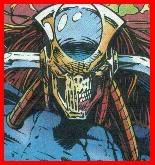

![BlooDsTainD[tn] Avatar](http://img.photobucket.com/albums/v692/seganinja/hkface.jpg)
 9/10
9/10



![The Remedy°[FtW] Avatar](http://img220.imageshack.us/img220/4920/jessalbav24lj.png)


