Post by infamousxx on Dec 24, 2005 14:03:20 GMT
This is someone elses Guide i did mine different,but this will help u all out on what u need,Remember u need a Modded Ps2 Or Swap Magic Disc 3.6=Flip Top,inorder to To Work with A Burned Game! I Will Post A video if i can On My Hacked Game,later on!
Tools you WILL need....
1. AFSExplorer
2. Konvertore
3. Wave Splitter
4. adxencd
5. DVDecryptor
6. Iso Buster
7. Good media dvd-r or hdd
8. Apache2
Tools that are not required, but will make it perfect...
These 1st BGM files are the groups Singin,
BGM1.AFS = theese are the background music of the game
BGM1ENVB.AFS = these are the cheering entrance themes
BGM1ENVH.AFS = these are the booing entrance themes
^^^these are the only ones i changed,these are the music i used for my caws,these we replaced with Nwo music,etc
These you can also Edit If You Like,Example,u can change Stone Colds Entrance to Break Glassing one,Etc
BGM2.AFS = theese are the original entrance themes .
BGM2ENVB.AFS = these are the cheering entrance themes
BGM2ENVH.AFS = these are the booing entrance themes
These BGMs R continued,U Can Change them to
BGM3.AFS = theese are the original entrance themes
BGM3ENVB.AFS = these are the cheering entrance themes
BGM3ENVH.AFS = these are the booing entrance themes
DO NOT EDIT ANYTHING BUT THESE^^^^^^^^^^^^^^^^^^^^^^^^^^
YOUR PS2 HAS TO BE MODDED IN SOME WAY TO PLAY IT, unless you have a pressed copy of hdloader.
-----------------------------------------------------------------------------------------------------------------------------------------------------------------
1st. Put the game in your dvd rom drive and decrypt it with dvdecrypter, as follows MODE---ISO---READ, then browse a folder you would want to save it in, then click go. Wate awhile as it decrypts to you computer.
2nd. Once it's done, make a folder and name it thq or whatever.. then open up iso buster and extract all the files into the folder you just made, it will take awhile.
3rd. After thats done open up AFSExplorer_1_20, click file and Import AFS file, look for the folder you made and click it. after that click on BGM folder and look for these files.....
BGM1.AFS = theese are the bacground music of the game
BGM1ENVB.AFS = these are the cheering entrance themes
BGM1ENVH.AFS = these are the booing entrance themes
BGM2.AFS = theese are the origional entrance themes .
BGM2ENVB.AFS = these are the cheering entrance themes
BGM2ENVH.AFS = these are the booing entrance themes
BGM3.AFS = theese are the origional entrance themes
BGM3ENVB.AFS = these are the cheering entrance themes
BGM3ENVH.AFS = these are the booing entrance themes
DO NOT EDIT ANYTHING BUT THESE^^^^^^^^^^^^^^^^^^^^^^^^^^
Its pretty simple to figure out what songs you want edited so im not going to list the songs as i already edited them and forgot what they were.
4th. Click on one of the .AFS names, lets say BGM1.AFS, click open and then ok, once you see a list like this....
BGM040.ADX
BGM041.ADX
BGM042.ADX all the way down till you see
BGM067.ADX,
double click these to listen to the music..
once you know what song you want to replace (s), right click it and export it to you desktop... now because there are 3 versions you would have to do the same thing for each folder ie.
BGM1.AFS if you exported the 1st song, you will have to export the first songs in BGM1ENVB.AFS and BGM1ENVH.AFS
each AFS folder has the same song in the same order so this should not be to difficult.
So say you did export the first songs in each one, now you have to open up Konvertor,
5th. Open up Konvertor make sure it's looking for audio files and not images or whatever, when you find the .adx files convert them into .wav format. once thats done find your favorite song and covert that into .wav also.
6th. Now open up Wave splitter and the open up the 1st BGM copy the split lenth and then open up ur song and paste it and overwright the bgm, do this for all three,
NOTE. usually the first one is bigger so you have to pay attention.
once you are done with each one, make sure you have adxencd in a folder somewhere and open that folder, drag each edited file onto adxencd and it will automatically convert it to .adx, do the same for the rest.
7th. Now reopen AFSExplorer_1_20, and open the bgm sections u took from and insert the new bgm to each one, make sure it's the same number for each one you do.
after that....
8th. Open up cdvdgen and recreate an iso, make sure you put the folders where they are supposed to go.
click the volume tab and put down your slus or sles + number w/o the period, put a name for producer, select country, and hit the record button, if you used cdvdgen before you know what to do. after that it's time to rebuild the iso.
9th. open up Apache2 go to file and select the one that says .iml, look for the .iml file you made with cdvdgen and then click file again, and select build iso,
SAVE IT AS======THQ.ISO
now if you ps2 is modded burn it with decrypter
or if it's not modded you will need an hdd and the program called winhip, you will have to connect your ps2 hdd to your computer and doit like that otherwise you can't play it.
-----------------------------------------------------------------------------------------------------------------------------------------------------------------------------------------------------------------------------------------------------
Making the crowd cheer or boo........
you will either have to download sound effects (like i did) or look further into the afs files for crowd sounds ext...
i used the program Acoustica mp3 audio converter to combine the song and the sound effects, and save as a wav file, this all you have to do once you have done this go back to step 6 and continue on.
Tools you WILL need....
1. AFSExplorer
2. Konvertore
3. Wave Splitter
4. adxencd
5. DVDecryptor
6. Iso Buster
7. Good media dvd-r or hdd
8. Apache2
Tools that are not required, but will make it perfect...
These 1st BGM files are the groups Singin,
BGM1.AFS = theese are the background music of the game
BGM1ENVB.AFS = these are the cheering entrance themes
BGM1ENVH.AFS = these are the booing entrance themes
^^^these are the only ones i changed,these are the music i used for my caws,these we replaced with Nwo music,etc
These you can also Edit If You Like,Example,u can change Stone Colds Entrance to Break Glassing one,Etc
BGM2.AFS = theese are the original entrance themes .
BGM2ENVB.AFS = these are the cheering entrance themes
BGM2ENVH.AFS = these are the booing entrance themes
These BGMs R continued,U Can Change them to
BGM3.AFS = theese are the original entrance themes
BGM3ENVB.AFS = these are the cheering entrance themes
BGM3ENVH.AFS = these are the booing entrance themes
DO NOT EDIT ANYTHING BUT THESE^^^^^^^^^^^^^^^^^^^^^^^^^^
YOUR PS2 HAS TO BE MODDED IN SOME WAY TO PLAY IT, unless you have a pressed copy of hdloader.
-----------------------------------------------------------------------------------------------------------------------------------------------------------------
1st. Put the game in your dvd rom drive and decrypt it with dvdecrypter, as follows MODE---ISO---READ, then browse a folder you would want to save it in, then click go. Wate awhile as it decrypts to you computer.
2nd. Once it's done, make a folder and name it thq or whatever.. then open up iso buster and extract all the files into the folder you just made, it will take awhile.
3rd. After thats done open up AFSExplorer_1_20, click file and Import AFS file, look for the folder you made and click it. after that click on BGM folder and look for these files.....
BGM1.AFS = theese are the bacground music of the game
BGM1ENVB.AFS = these are the cheering entrance themes
BGM1ENVH.AFS = these are the booing entrance themes
BGM2.AFS = theese are the origional entrance themes .
BGM2ENVB.AFS = these are the cheering entrance themes
BGM2ENVH.AFS = these are the booing entrance themes
BGM3.AFS = theese are the origional entrance themes
BGM3ENVB.AFS = these are the cheering entrance themes
BGM3ENVH.AFS = these are the booing entrance themes
DO NOT EDIT ANYTHING BUT THESE^^^^^^^^^^^^^^^^^^^^^^^^^^
Its pretty simple to figure out what songs you want edited so im not going to list the songs as i already edited them and forgot what they were.
4th. Click on one of the .AFS names, lets say BGM1.AFS, click open and then ok, once you see a list like this....
BGM040.ADX
BGM041.ADX
BGM042.ADX all the way down till you see
BGM067.ADX,
double click these to listen to the music..
once you know what song you want to replace (s), right click it and export it to you desktop... now because there are 3 versions you would have to do the same thing for each folder ie.
BGM1.AFS if you exported the 1st song, you will have to export the first songs in BGM1ENVB.AFS and BGM1ENVH.AFS
each AFS folder has the same song in the same order so this should not be to difficult.
So say you did export the first songs in each one, now you have to open up Konvertor,
5th. Open up Konvertor make sure it's looking for audio files and not images or whatever, when you find the .adx files convert them into .wav format. once thats done find your favorite song and covert that into .wav also.
6th. Now open up Wave splitter and the open up the 1st BGM copy the split lenth and then open up ur song and paste it and overwright the bgm, do this for all three,
NOTE. usually the first one is bigger so you have to pay attention.
once you are done with each one, make sure you have adxencd in a folder somewhere and open that folder, drag each edited file onto adxencd and it will automatically convert it to .adx, do the same for the rest.
7th. Now reopen AFSExplorer_1_20, and open the bgm sections u took from and insert the new bgm to each one, make sure it's the same number for each one you do.
after that....
8th. Open up cdvdgen and recreate an iso, make sure you put the folders where they are supposed to go.
click the volume tab and put down your slus or sles + number w/o the period, put a name for producer, select country, and hit the record button, if you used cdvdgen before you know what to do. after that it's time to rebuild the iso.
9th. open up Apache2 go to file and select the one that says .iml, look for the .iml file you made with cdvdgen and then click file again, and select build iso,
SAVE IT AS======THQ.ISO
now if you ps2 is modded burn it with decrypter
or if it's not modded you will need an hdd and the program called winhip, you will have to connect your ps2 hdd to your computer and doit like that otherwise you can't play it.
-----------------------------------------------------------------------------------------------------------------------------------------------------------------------------------------------------------------------------------------------------
Making the crowd cheer or boo........
you will either have to download sound effects (like i did) or look further into the afs files for crowd sounds ext...
i used the program Acoustica mp3 audio converter to combine the song and the sound effects, and save as a wav file, this all you have to do once you have done this go back to step 6 and continue on.

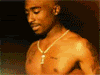


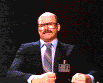



 ?
? can some1 send me a pm to de link
can some1 send me a pm to de link 